Ack, late! Well, at least I somehow managed to catch up...
Anyway, for today I decided to try doing vectors. Almost-vectors. I was watching this video about someone drawing a vector of a car and thought, hey, I have a ton of cars in GTA Online that I'd love to try this on. Looked pretty simple too.
So I loaded up my game, pulled out my Ruiner from the garage, and took some screenies of it. I loaded the screenies in Photoshop and got to work. I thought then this wouldn't take me as long as it usually would; boy, I thought wrong. Instead of a mere three hours, this project got me for seven. 😑
Still, I found more stuff on Photoshop to fiddle around with, like the Magnetic Lasso Tool, which I had no clue of until I watched that hyperlinked video. Now I know how people manage to snap off stuff from other photos so cleanly... Really good to know. 😄
Aside from drawing the rims (which I decided not to actually do for the sake of meeting deadlines) on the tires, I think the trickiest thing on this piece was the text on the door. I couldn't figure out what the font used on the Ruiner was, so I decided to just trace the font myself. After that, I used the Select Tool to just create some really thin lines across the blue parts and erased the selections to get the same design nailed down.
Aside from drawing the rims (which I decided not to actually do for the sake of meeting deadlines) on the tires, I think the trickiest thing on this piece was the text on the door. I couldn't figure out what the font used on the Ruiner was, so I decided to just trace the font myself. After that, I used the Select Tool to just create some really thin lines across the blue parts and erased the selections to get the same design nailed down.

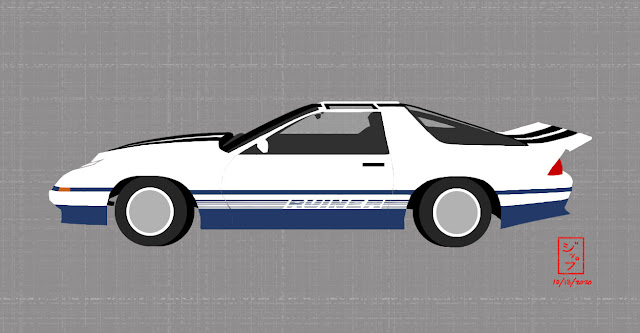
No comments:
Post a Comment